WordPress is becoming a popular tool to build up websites today. It is essential to find the appropriate web hosting to help you control, manage, and protect your online blogs easily.
However, various types of WordPress hosting like shared or managed hosting, and many companies offer different web hosting services, making you feel confused to choose the best service for your web.
Understanding that problem, here is the list of the best 5 WordPress hosting providers and useful tips to help you find the best web hosting to meet your need.
List of 5 Best WordPress Hosting Providers:
There is no single ‘best’ WordPress web hosting. It depends on what you need. Here we are offering a useful guide for the types of WP hosting, and the pros and cons against specific use cases in this article. Here’s our rundown of the 5 best WP hosting providers:
Hostinger benefits in more detail:
The Hostinger is famous for its affordability and the incredibly fast loading speed. Therefore, if you are looking for a WordPress hosting company that can bring you a fast and reliable web hosting experience, Hostinger is an excellent choice.
Fast loading speed
According to some Uptime report tests, the loading speed of Hostinger servers is around 321 ms, with the general uptime at about 99.9% in June 2022. Compared to the other four previous WordPress hosting providers mentioned above, this company has the fastest loading speed.
Datacenter location change
The Hostinger is a few web hosting companies that allow you to change the data centers location.
You cannot choose the data center as your preference at first. However, after you are signed up, you can ask their support team to help you change your location. They have data centers in Europe, Asia, and America. Thus, you will have more options to choose a suitable data center location for your websites.
Modern features
All the plans of Hostinger offer the managed hosting services, which include a free email account, free SSL certificate, and Cloudflare’s protection. Plus, it has LiteSpeed Cache, an acceleration plugin that can be compatible with other well-known plugins on the market like WooCommerce, bbPress, or Yoast SEO to optimize and develop your websites.
Moreover, expect the Single WordPress plan; the other hosting packages have an unlimited database, unlimited bandwidth, free domain, and SSH access to increase your web security.
The Hostinger also helps you build and manage your websites effectively without any hassle. To be more specific, they have a 1-click install option for WordPress, which allows you to create your WordPress on the hosting account with just a 1-simple click.
Besides, based on the WordPress hosting plan you choose, the Jetpack Plugin can give you the latest plugins developed by WordPress to design effectively, optimize, and scale your sites without any hassle.
However, the daily backups function is only included in their premium web hosting services.
24/7 support services
They also provide you 24/7 support to help you out whenever you have questions or troubles with their services.
Affordable monthly charges
In terms of price, the Hostinger plan offers you a competitive price that is more affordable than any previous hosting provider mentioned above.
For instance, Hostinger’s cheapest plan costs about 2 dollar per month and around 3 dollars per month when it renews. With that plan, you can get one site, 50GB of disk space, and 100 GB of bandwidth for approximately 10,000 monthly visitors.
Of course, there is a 30-day money back guarantee in all hosting packages of Hostinger.
Summary
Besides affordable plans, Hostinger also offer in-house built hPanel which lets them react to their client’s inquiries and make speedy adjustments, easy and free WordPress migration, extremely fast Litespeed servers, and other benefits.
Hostinger also invests in the WordPress community by sponsoring main events (such as WordCamp US) and participating in the community themselves.
Kinsta benefits in more detail:
High security
They use the cloud-based services powered by Google Cloud Platform in every plan of them. Therefore, their servers are fast and secure, helping to optimize your websites in the best condition.
Their WordPress hosting plans offer separate full daily backups on both live and staging environments, which can help you quickly keep the data safe. Plus, this hosting company guarantees that they proactively prevent hacking problems and fix them immediately if it has issues.
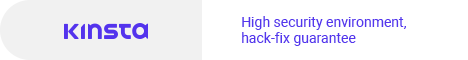
Modern server technology
Because Kinsta is a popular managed host, they can offer the WordPress hosting services that run on their server technology, keeping your websites performing effectively and safely.
For instance, at the premium price, you will get SSL certificates that can encrypt your users’ information on your websites to improve your sites’ health, prevent some lawsuits, and get a better SEO ranking from Google.
Moreover, the web hosting packages provide you many WordPress-specific tools such as a dashboard for controlling various sites at the same time, detailed statistics, phpMyAdmin, or SFTP, etc. Also, all the packages contain the APM (Application Performance Monitoring) tool for free. Note that they do not have cPanel or Plesk.
Uptime checks
All WordPress hosting packages of Kinsta feature uptime checks that check your websites’ situation that they manage every 2 minutes. Therefore, they can update your websites’ status in time to have the appropriate reaction before having any problem that can affect the visitors of your sites.
24/7 support services
All the web hosting packages feature 24/7 internal monitoring to maintain their server’s health and continuous improvement. Besides, they have actual WordPress experts who can give you 24/7 support to help you solve the problems relating to your websites.
Monthly charge
Compared to other WordPress hosting services on the market today, those plans’ price is relatively high. The cheapest package of Kinsta for a new start costs about 30 dollars per month, which allows you to have one site, 10GB of disk space, and enough bandwidth for 25.000 monthly visitors.
However, in exchange, you will have a 30-day money back guarantee and a certain number of free premium migrations.
SiteGround benefits in more detail:
The SiteGround is the web hosting provider recommended by the official WordPress.org community that is well-known for the best 24/7 support. This company was established in 2004 and has developed into a prominent hosting provider with more than 80,000 domain names.
Great 24/7 support services
The reason why most people love using the services of SiteGround is that they have great WordPress experts who can provide you 24/7 support to deal with the problems relating to the websites or the WordPress hosting services.
Aside from the 24/7 live help, the company also creates a self-help system that you can search the solutions for your problems by yourself. With these two types of customer services, the company can help you solve your matters promptly and conveniently.
Data center location
This web hosting provider is one of the few providers that allow you to change your website’s data center locations from Asia, Australia to American, and Europe. Therefore, it gives you more options to choose a place that is suitable for your sites.
Server tools & technology
Each plan of SiteGround is a managed host that comes with the special tools for your WordPress websites such as the content delivery network (CDN), SSL certificates, unlimited database, or un-metered traffic, etc. Of course, those features are all free.
Uptime check & Loading speed
Regarding the uptime, the company keeps the uptime at an average of 99.99%, with a loading time of about 678 ms. They have the most cutting-edge speed technologies to increase the WordPress loading speed, such as SSD-drives, HTTP/2, NGINX-based caching, etc. Thus, it has a fast loading speed.
However, compared to other servers like Bluehost or Hostinger, the SiteGround ones are slow.
Monthly charge
The price of web hosting services that SiteGround provides is more affordable than the cost of Kinsta.
For instance, the cheapest package of SiteGround is around 7 dollars per month and at about 15 dollars when it renews. With this package, you can get one site, 10GB of disk space, free email accounts, and enough bandwidth for approximately 10,000 monthly visitors. Its features are similar to the cheapest plan of Kinsa but more affordable.
Of course, they also offer a 30-day money back guarantee. Note that there is no free domain in all the plans.
BlueHost benefits in more detail:
If you are doing some small businesses or owning a small blog and want to find a hosting provider to help optimize your websites, Bluehost can be a great choice. This company is best for affordable web hosting services that are easy to use.
Established in 1996, Bluehost is one of the oldest web hosting companies for WordPress hosting services. Thus, there is no surprise when Bluehost is a famous brand name in terms of this business. Besides, the platform of Bluehost is recommended by the official WordPress websites.
Affordable monthly charges
The most outstanding features of the Bluehost web hosting are that it comes at a low price and easy use. Indeed, all the Bluehost’s hosting packages have a competitive price and are attractive to people who have limited budgets.
For instance, Bluehost’s cheapest WordPress hosting plan has the price of about 3 dollars per month in the beginning and approximately 9 dollars per month when it renews. Mainly, with that affordable web hosting, you will get free SSL certificates and a free domain with 24/7 support from their actual WordPress experts. You can contact them through email, live chat, or phone.
Note that all the packages have a 30-day money back guarantee.
Modern WordPress-specific tools
Bluehost has modern WordPress-specific tools that help you build and manage your websites quickly and easily. In particular, they provide you WordPress-centric dashboards, content management systems (CMS), FTP, business review tools, or Bluehost SEO tools (for premium web hosting services), etc.
Most attractively, Bluehost offers you a 1-click install option for WordPress, which can easily set up your websites with just 1-click. Besides, the loading speed of Bluehost servers is quite fast compared to other servers on the market today.
Multi-tiered security
In terms of security, the company has multi-tiered protection to choose the tier that meets your demand and budget. Plus, all the hosting packages of Bluehost include daily backups with automatic security updates to help you protect your data conveniently.
Three options for hosting WordPress sites
Unlike the other previous web hosting providers that only provide WordPress managed hosting, Bluehost brings three options for hosting WordPress sites: shared hosting, managed hosting, and WooCommerce hosting.
Note that managed hosting is not as cheap as other managed hosting services, and there is no free site migration in its most affordable plan. If you want to transfer, you will have to pay an amount of money of around 150 dollars.
WP Engine benefits in more detail:
Established in 2010, WP Engine is one of the pioneers in the industry of managed WordPress hosting. This web hosting provider is the best WordPress hosting in terms of premium web hosting to help you set up your websites without any hassle.
Premium managed hosting services
This company’s most distinguishing feature is that they only provide the managed hosting services for WordPress sites.
They also offer four different WordPress hosting packages: Startup, Growth, Scale, and Custom (that contains Premium, and Enterprise hosting plans). Therefore, they have the most modern tools and premium web hosting services to satisfy your WordPress managed hosting demand.
Advanced tools and features
All the hosting packages of WP Engine includes some advanced tools and features to help you secure and manage your WordPress site effectively.
For example, they have free SSL certificates and automatic daily backups that can encrypt the data to increase your web protection. Plus, the WP Engine offers the latest updated PHP 7.4 and HTTP/2 with the free fully-managed content delivery network (CDN) to help you optimize your website and get better SEO.
Moreover, the automatic migration and 1-click staging install make it more convenient and comfortable to build and control your web pages with just a few clicks.
Note that all the plans are Linux-based; thus, it would not be suitable for those seeking Windows-based hosting services.
24/7 support system
The WP Engine also has a 24/7 support system to help you deal with the questions and problems relating to their services and WordPress site.
However, there is a difference in the support services between the cheapest plan and other WP Engine packages. Especially in the most affordable plan, you can only get 24/7 chat support, while in other packages, you will have more options to choose such as 24/7 phone support or 24/7 ticket support, which you can contact via email.
Uptime & Loading speed
In terms of the uptime, the WordPress hosting services of WP Engine are surprisingly stable after some tests. Plus, its loading speed is quite fast. They use the proprietary Evercache technology, which has both caching and proxy servers to increase your page’s loading speed.
High monthly Charges
Compared to other hosting providers, the services of WP Engine are quite expensive.
For example, the cheapest plan of WP Engine costs about 24 dollars per month and around 30 dollars per month after it renews. And with that plan, you will get one site, 10GB of disk space, and 50 GB bandwidth for approximately 25.000 monthly visitors. More attractively, unlike the standard hosting services, they offer you a 60-day money back guarantee.
Buying Tips: How to Select the Best WordPress Hosting Services
It is a wise move to let the web hosting provider help you build and manage your websites if you want to do business seriously. In that way, you can “save more time and money” to do other work instead of losing yourself when trying to figure out how to optimize your WordPress site.
However, choosing the best WordPress hosting provider and a plan is quite tricky since it has many hosting services on the market today. Because of that problem, in this section, we will talk about basic knowledge with some useful tips to select the best hosting services that can meet your needs.
1. Definition of WordPress web hosting
To have a general view before making your own decision about which one is your best WordPress web hosting, let’s find out what WordPress web hosting is.
The WordPress web hosting is a type of host that has been improved effectively to have better performance and higher security on the WordPress site.
However, this does not mean that you need a host to build and run WordPress websites. Technically, you can run the WordPress site on any host you want as long as that host has the standard or higher version of PHP 5.2.4 and MySQL 5.0.15. Of course, all the hosts are not the same regarding running a WordPress site; thus, you need to choose your website’s appropriate one.
When it comes to WordPress web hosting, there are two types of hosting that are most well-known, which are:
- Shared WordPress hosting: You will have to share a server and its resource with the other users and their websites for this hosting. You do not own the whole server to yourself. However, in exchange, the price is more affordable than the other.
- Managed WordPress hosting: This type of hosting is an upgraded version of the shared WordPress hosting. Typically, it uses a dedicated server, Virtual Private Network (VPN), or cloud hosting, based on the hosting providers. It has all the features of shared WordPress hosting and some unique benefits. However, the price is much higher than the other.
2. Advantage and Disadvantage of WordPress hosting
As mentioned above, there are two types of WordPress web hosting, and each one has different pros and cons. Therefore, to know which is the best WordPress hosting for your website, we need to see each WordPress hosting type’s advantages and disadvantages.
Pros of shared WordPress hosting
- Cheap Price
- Standard features
The main reason why many people would choose the shared WordPress hosting for their websites is its affordable cost. Some hosting providers can offer you a low-priced plan that costs about 3 dollars for a new start.
Even though it has a low price, this hosting still provides you with great standard features suitable for the people who are doing small businesses or just beginning to use WordPress and want to develop gradually. Some providers offer you cPanel to manage your website easier or free email accounts for setting up the business email.
Cons of shared WordPress hosting
- Slow loading speed
- Not suitable for high-traffic sites
Because you have to share the resources and server with other users, the loading speed or response time may be slower than the managed WordPress host. Besides, it might not work stably since, in some providers, the server could have frequent downtimes.
Because it provides you a limited bandwidth to serve an amount of traffic, this type of hosting is suitable for small businesses, personal blogs, or the people who begin to use it. Thus, if you want to receive more traffic, you have to upgrade your plans or choose the higher-priced hosting packages.
Pros of managed WordPress hosting
- High security
- Fast loading speed
- Support
Many people come to this hosting because of its high security. A managed WordPress hosting has the latest technologies to protect your website from malware or hacking. Besides, it also provides you daily backups to save your site and data daily.
It always has the most updated tools, plugins, or technologies for this hosting to make your websites stable and fast run. Some providers offer you automatic update plugins or tools to enhance the performance of your webs.
Another reason that many people choose the managed WordPress hosting is excellent supports. This hosting offers 24/7 support to the customers. It means that you can receive premium support from WordPress experts anytime for any problem. You can contact them via email, live chat, or phone.
Note that it does not mean that the shared WordPress hosting does not have a 24/7 support system, but, in some aspects, the shared hosting has some limitations.
Cons of managed WordPress hosting
- Expensive
- Limitations
With the premium tools and features, of course, the price it costs is not as low as the shared WordPress hosting.
Because this hosting focuses on speed optimization, it has some limitations on specific plugins since those plugins might make the server slow down. Besides, compared to the shared WordPress hosting, the managed hosting allows you to host the WordPress site on its servers.
3. Factors to consider before choosing the best WordPress hosting
After learning some basic knowledge about the WordPress hosting services, here are some criteria that can help you select the best WordPress hosting service that is suitable for your websites.
High uptime rates
The uptime refers to the amount of time when the hosting server taking care of your website is up and working. This criterion is measured by the percentage rate, like 99.98% or 99.99%. The more robust uptime rates are, the better the server performance is. Therefore, you should look at this creation if you want to have a stable server.
Fast loading speed
Along with the uptime rates, loading speed is another factor that you should consider if you want your websites to respond quickly to keep the visitors. Typically, this criterion is tested and measured in milliseconds (ms). The shorter time the server takes, the faster loading speed is
Daily backups
A few plans provided by some web hosting companies do not include the daily backups. It is quite risky since your websites can lose all the database and information after being attacked by hackers or malware. Thus, you choose the plans that contain daily backups to increase the security of your sites.
SSL Certificates
It can be undeniable that the SSL Certificates have a lot of benefits for your websites. In particular, it can help you protect the data, affirm your website’s authentication, get a better SEO ranking, or enhance customer trust. Therefore, you should look for plans with free SSL certificates if you want to optimize your websites.
Disk space
Like on your hard drive on the computers, it is the amount of space that a hosting server distributes to a website for data storage. Depending on each plan and price, the capacity of disk space is different. Therefore, based on your needs, you can choose the appropriate disk capacity for your websites.
WordPress-specific features
Some web hosting companies focus only on providing WordPress hosting plans, including the latest technologies and some special tools like an easy 1-click install option for WordPress or 1-click of CMS to build and optimize your WordPress site. Therefore, choosing this kind of company can help you get more benefits.
Price
Of course, this is an essential factor since optimizing websites comes with an appropriate expenditure budget. Different prices will provide you various hosting packages with various features. Therefore, you need to consider what you need for your websites and choose suitable plans with affordable prices.
Recap: Our Pick for Top 5 Best WordPress Hosting Providers
Finding the best WordPress hosting provider that is suitable for your websites is not an easy task. You will need to consider many factors and do some research to find out which one is the best one for you to use. However, to save more your time, here is the list of top 5 best WordPress hosting providers that can meet your different demands:
Hostinger
Hostinger: Fast loading speed, affordable plans. multiple data centers, easy to set-up and use.
Kinsta
Kinsta: Premium hosting, fast speeds, very secure, 24/7 support.
SiteGround
SiteGround: Fast speeds, secure, WordPress experts, competitive prices.
BlueHost
BlueHost: Affordable, multi-tier security, excellent customer support.
WP Engine
WP Engine: Premium managed hosting, latest advanced tools for WordPress.
After going through this article, we hope you can make your own decision and choose the appropriate web hosting for your websites. If you have any comments or recommendations, please use our contact form to contact us.





Leave a Reply