Confused between the two? Here's our quick summary:
If you’re searching for an out-of-the-box landing page tool that’s easy to use and designed for people without any HTML and CSS experience, you’ll love the simplicity of Leadpages.
If you’re looking for a landing page application that gives you a lot of power to customize your landing page’s style, from fonts to page elements, you’ll love the powerful Instapage editor.
Your landing page can make or break your PPC campaign. Leadpages and Instapage are two web-based applications that let you design, test and optimize landing pages to maximize your return on ad spend and get the highest possible conversion rate from your traffic.
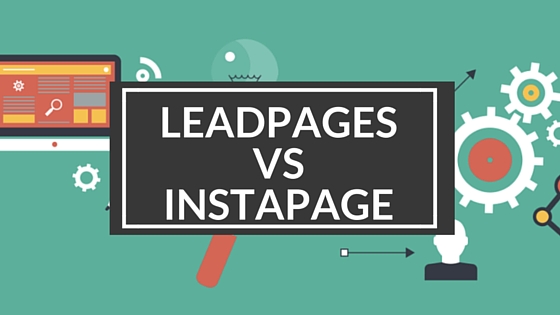
Leadpages and Instapage are tools with a large number of similarities and a select few minor differences. Both include a huge range of landing page templates, both have built-in landing page builders, and both include A/B testing tools for tracking and improving performance.
Below, we’ve compared Leadpages and Instapage to give you a greater understanding of what these two applications have to offer and how they differ from one another. If you’re in the market for landing page software, read on to find out which tool is best suited to your needs.
Features
On paper, Leadpages and Instapage are very similar tools. Both are web-based landing page applications. Both integrate with email services like Aweber and MailChimp. Both offer a range of plans aimed at freelancers, small businesses and enterprises alike.
In fact, Leadpages and Instapage are so similar in terms of major features that you’ll get great results from either tool. The biggest differences between the two tools aren’t different features, but different focuses:
- Leadpages is the easier of the two tools to use, especially for people with no design or code experience. Beginners will find it easy to roll out new landing pages in just a few minutes.
- Instapage is also easy to use, but it offers a lot more customization. Instead of being able to edit a page’s color scheme or text, you can design a page from scratch with a powerful editor that’s built for beginners and experienced designers.
Let’s start by comparing the biggest feature of both apps: their landing page builders.
Landing pages
Leadpages has a fantastic landing page builder. The builder has a drag-and-drop interface that allows you to quickly and easily add page elements like headlines, written copy, autoplay video and more to your landing page.
Page elements like countdown timers, which create a sense of urgency and boost conversion rate, are also available. It’s also possible to add an exit pop-up to your landing page to bring in visitors as they’re leaving.
Since the Leadpages builder is so simple, you’ll be able to put together a basic landing page in just a few minutes. This simplicity is Leadpages’ biggest strength, although expert users might find the limited options in the landing page builder restrictive.
Leadpages comes with a variety of landing page templates. Each template is designed around a specific goal, such as subscribing to an email list or registering for a webinar. The templates are clean and responsive, with simple layouts that make them easy to customize for your offer.
All of the templates included with Leadpages are optimized for desktop and mobile. If you’d like to expand the selection of templates included with Leadpages, you can buy additional templates from the Leadpages Marketplace.
Compared to Leadpages and Instapage page builder has a slightly harder learning curve. There are more options for adding custom HTML, CSS and JavaScript. There are more opportunities to customize your page’s design. On the whole, the Instapage editor feels more powerful.
If you’re a tech-savvy user, you’ll like the customizability of the Instapage editor. You can select a landing page template from the 100+ that come with Instapage, buy a third party landing page template from ThemeForest, or build your own landing page from scratch in the editor.
Adding new elements to an Instapage landing page is a simple process. Page elements are all listed in the top toolbar. Adding an element to a page is as simple as selecting the right option, placing the element on the page and customizing it to your liking.
Like Leadpages, you can add everything from headlines and body text to pictures, videos and conversion elements like countdown timers. Instapage also supports modal pop-up boxes for capturing names and email addresses.
Overall, if you value simplicity over customizability, you’ll like how easy it is to create a custom landing page in Leadpages. If you like to have more control over the look of your landing page, you’ll enjoy the more powerful editor and custom HTML, CSS and JavaScript of Instapage.
A/B testing
Leadpages and Instapage both include an A/B testing feature. In Leadpages, setting up a split test is as simple as clicking the “A/B Test” link in the toolbar of the standard builder. Split tests can be built using variations of an existing page or with a new template design.
From the Leadpages UI, you can view key performance metrics such as conversion rate and improvement for specific page variations.
Creating an A/B test in Instapage follows a similar process. After you’ve created a variation of the page you’d like to test, Instapage will automatically divide traffic between version A and B, with metrics like conversion rate, improvement, unique visitors and total conversions displayed in the A/B testing interface.
Integrations
Leadpages and Instapage both include a variety of integrations with email marketing, webinar, marketing automation, CRM and analytics software. Both tools integrate with popular software like Infusionsoft, ActiveCampaign, MailChimp, AWeber, Constant Contact and more.
You can view a full list of Leadpages integrations here. A complete list of Instapage integrations is available here.
Pros & Cons of Leadpages
Leadpages is a user friendly landing page tool that has a lot of strengths. It’s fast, easy to use, and includes a great variety of landing pages. Its page builder offers simple customization tools that regular users will love, but power users might find it slightly lacking.
Pros
- The Leadpages builder is extremely easy to use. Everything is drag and drop, with page elements such as headings and images listed in the toolbar. Adding a new element to a page is as simple as dragging it, editing it, and customizing its styling using the editor.
- Using the custom code option in the Leadpages builder, you can add custom HTML and CSS to your landing page.
- As a Leadpages user, you’ll have access to a huge variety of landing page templates for lead generation, user registration and more. Paid landing page templates, available from the Leadpages Marketplace, expand the range of design options.
- Since all of the landing page templates included with Leadpages are responsive, there’s no need to create a separate layout for mobile traffic.
- Leadpages has a WordPress plugin that lets you publish your landing page as part of your WordPress website.
- Integrations with email marketing and marketing automation platforms like AWeber, MailChimp, Infusionsoft and others make it easy to import Leadpages leads to your mailing list.
- Leadpages includes A/B testing, with key performance metrics like conversion rate and improvement reported from within the user interface.
Cons
- Compared to the Instapage builder, which offers more customization over page layout and style, the Leadpages editor can feel somewhat limited.
Overall
If you want to quickly roll out, test and optimize new landing pages based on existing templates, you’ll love Leadpages. While its editor isn’t the most powerful software available, it allows all of the customization options most users will need in a slick, user-friendly interface.
Pros & Cons of Instapage
Instapage has one of the best page builders of any landing page tool we’ve tested. If you value customization and want to use custom HTML, CSS and JavaScript on your landing page, it’s an excellent choice.
Pros
- Instapage’s landing page builder is easy to use and powerful, with a drag-and-drop user interface and a huge variety of customization features. Adding custom page elements or HTML, CSS and JavaScript is a quick process.
- Over 100 landing page templates are included with Instapage, with designs for a variety of purposes. Paid templates are also available. This huge selection of templates makes it easy to find the right layout for your lead capture page, sales page or registration page.
- Instapage supports third party tracking and analytics tools like Google Analytics, which are easy to install using the JavaScript tracking code manager.
- Detailed A/B testing and reporting makes it easy to test multiple landing pages to find the top performer. Key performance metrics like conversion rate, improvement, display rate and more are shown on the A/B tracking page in Instapage.
- Using the Instapage WordPress plugin, you can publish your landing page to WordPress without having to copy any HTML or CSS code.
- Instapage integrates with a range of email marketing and marketing automation tools, from AWeber and MailChimp to Infusionsoft.
Cons
- The Instapage landing page builder is a little heavier than Leadpages, so performance can suffer when you’re working on a landing page with lots of design elements.
Overall
Instapage offers more customization options than Leadpages, making it a better choice if you prefer to have more control over your landing page’s look and feel. Although it’s slightly slower than Leadpages due to the extra features, both tools run very smoothly.
Pricing
Leadpages Standard Package is priced from $27 per month, making it one of the cheapest landing page tools on the market. The Standard package includes mobile responsive templates, landing pages, pop-ups, alert bars, and it supports unlimited traffic and leads.
For $27 per month, you can create an unlimited number of landing pages and lead generation pop-ups. Leadpages Standard also includes WordPress publishing and email-based support. This option is limited to 1 website support. Carefully consider whether the feature set of this inexpensive package meets your needs.
The Leadpages Pro Package, $59/month, has all the features of the Standard package and adds unlimited A/B split testing, email trigger links, and 10 opt-in text campaigns. Depending on your goals, these can be important features. The Pro Package also supports three websites.
For $59 per month, you can do everything in the standard package and important features like A/B split testing. These features can improve your conversion rate. You will likely want to seriously consider this version of Leadpages.
The Leadpages Advanced package, $239/month, includes all of the features of the standard and Pro packages and add some other important capabilities. The advanced package adds important integrations tools like Marketo, Hubspot, and Salesforce/Pardot to improve the efficiency of your campaigns. It also gives you five Pro sub accounts to help you manage your marketing team. You will also get 50 extra opt-in text campaigns.
To help you get started with all this capability, you also get a one-on-one Quick Start call with a launch specialist who will guide you in setting up your account and help you become productive with Leadpages from day one. The Advanced supports up to 50 websites.
At $29 per month, Instapage is ever so slightly more expensive than Leadpages. The $29 per month plan allows for an unlimited number of landing pages, visitors and domains. There is no limit on the amount of traffic you can send to Instapage, making it great for PPC campaigns.
As part of the $29 per month plan, you’ll have access to all of Instapage’s free landing page templates, as well as basic pixel tracking for your campaigns. All versions of Instapage come with WordPress integration using the Instapage WordPress plugin.
To use split testing and access some additional integrations, you’ll need to buy either the $55 a month Pro plan or the $79 per month Premium plan, as this feature isn’t included in the $29 per month Basic plan.
Instapage offers a 30-day free trial of the Basic plan, with full functionality for new users. You do not need to enter your credit card information to start your trial subscription, making it risk free to test Instapage before you become a paying customer.
Final Verdict
Leadpages and Instapage are two of the best landing page tools on the market. Both include a huge variety of landing page templates. Both have excellent page builders. Both make it easy to track performance and A/B test different landing pages to optimize your campaign.
Ultimately, the best choice comes down to your needs as a marketer.
Get LeadPages if......
If you want to roll out new landing pages as quickly as possible and don’t need total control over things like page layout or brand, you’ll love how easy it is to create and publish a new page using Leadpages.
Get InstaPage if......
If you prefer to have more control over the look and feel of your landing page, or you like to build landing pages from scratch instead of using a template, you’ll appreciate the Instapage landing page builder.
Since Leadpages and Instapage both support publishing to WordPress and offer integrations for most email marketing and marketing automation tools, it’s easy to add either tool to your digital marketing toolkit without having to change any other applications.
Simply put, both of these landing page tools are excellent, and any online marketer will find a lot of value in either application. The best choice for you ultimately depends on what you want from your landing page builder — speed and simplicity, or better customizability?
What do you use to build landing pages?
How do you build your landing pages? Do you use software like Leadpages or Instapage, or do you design your landing pages by hand? Do you prefer to work from a template or create your own landing page using digital imaging software and a text editor?
Let us know how you design your landing pages, including the specific software you use, in the comments.


Leave a Reply