ConvertKit (Visit Website / Read Our Review) and Drip (Visit Website)are two powerful email marketing automation applications that have a lot in common. They’re both built for simplicity, they both allow you to define goals and send perfectly timed emails, and they both make it easy to create beautiful opt-in forms.
Look a little closer and you’ll notice that for all their similarities, ConvertKit and Drip also have a few interesting differences. One is designed from the ground up for bloggers, while the other is built for everyone from SaaS companies to eBook writers, plugin developers and consultants.
If you’re searching for powerful, user friendly email marketing automation software that lets you nurture leads and keep in touch with customers, both ConvertKit and Drip are capable of doing the job extremely well.

Below, we’ll look into each application in more detail and compare key features, from opt-in form and landing page creation to email marketing automation, broadcasts, one-off email messages, conversion tracking and more.
Features
ConvertKit and Drip both have a similar selection of features, from opt-in form builders to email marketing automation workflows. Both are also designed to integrate with content management systems like WordPress and a variety of other applications. Below, we’ve compared the main features of ConvertKit and Drip, from building forms to writing and scheduling emails.
Opt-in forms and landing pages
ConvertKit and Drip both have simple, user-friendly form builders. ConvertKit allows you to build a simple two field opt-in form (you can collect the user’s name and email address) with a custom color scheme. All ConvertKit opt-in forms are responsive and install through a simple code snippet or using the ConvertKit WordPress plugin. Forms are either inline, modal or slide in, with a design that’s built to stand out alongside blog posts and other text content. It’s also easy to create landing pages using ConvertKit. The software includes four landing page templates that can be customized to advertise your lead magnet or product.
The landing pages are somewhat simple, but look great right out of the box and are easy to customize. Drip also includes a user-friendly opt-in form builder. Creating a form is as simple as choosing a style and editing the form’s color and styling options. Drip’s simple form builder means you don’t need to understand any HTML or CSS code to customize your opt-in form. All Drip forms are responsive and can be integrated into your website with a WordPress widget, HTML form markup, or loaded from Drip’s server. There’s also an exit triggered pop-up version of the opt-in form that’s ideal for collecting email addresses from users exiting your website. Although Drip doesn’t include a landing page builder, it does integrate with several well-known landing page applications. Integrations are available for Instapage, Unbounce and LeadPages, making it easy to create a conversion optimized landing page for your Drip campaign.
Email marketing automation and broadcasts
Both ConvertKit and Drip offer automated email marketing sequences. ConvertKit sequences are called “email courses” and are scheduled to begin after a subscriber completes an event, such as opting in to your web form or visiting a certain page on your website. 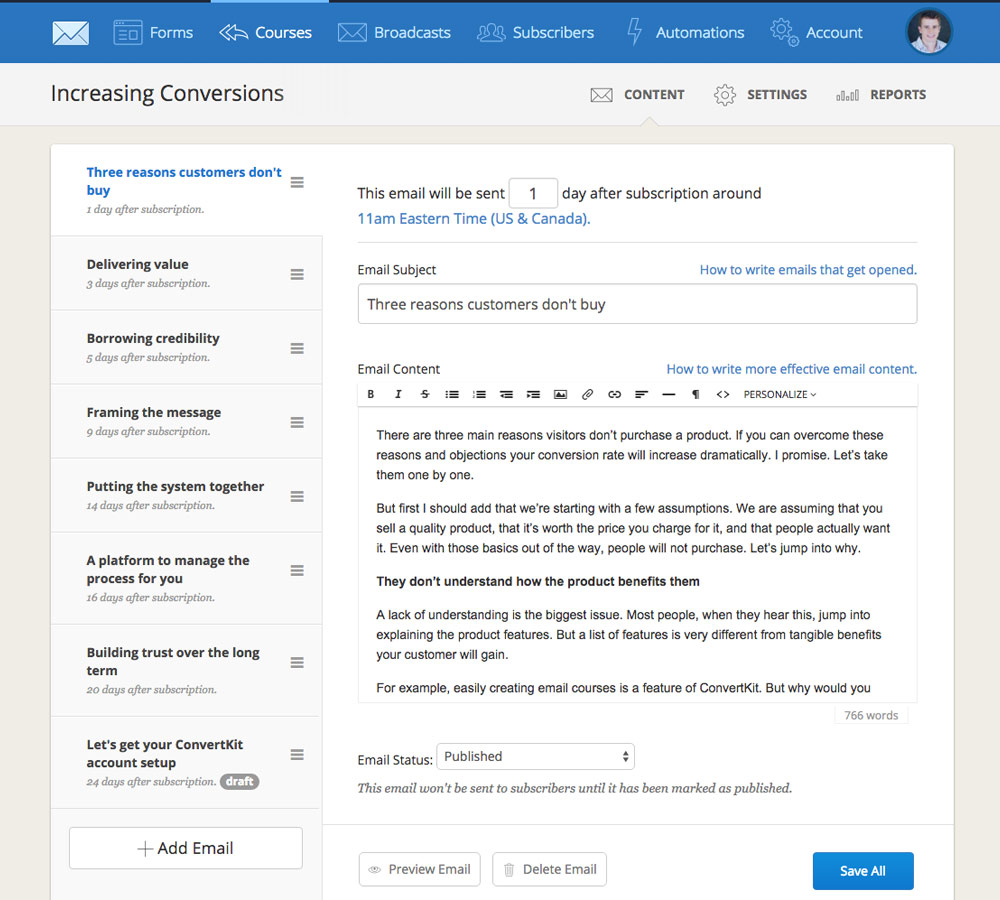 Using ConvertKit, you can specify a delivery interval for each message, or schedule emails to only be sent at a specific time and date to achieve the highest possible open and read rate. All automation is handled using automation rules, which trigger events based on user behavior. ConvertKit includes automation blueprints for a variety of common email sequences, such as onboarding a new user or hosting a webinar. These blueprints make it easy to set up courses for product launches, purchases and other events in very little time. In addition to email marketing automation, ConvertKit includes typical email marketing features such as broadcasts — one-off emails that can be delivered to specific audiences or your entire marketing list.
Using ConvertKit, you can specify a delivery interval for each message, or schedule emails to only be sent at a specific time and date to achieve the highest possible open and read rate. All automation is handled using automation rules, which trigger events based on user behavior. ConvertKit includes automation blueprints for a variety of common email sequences, such as onboarding a new user or hosting a webinar. These blueprints make it easy to set up courses for product launches, purchases and other events in very little time. In addition to email marketing automation, ConvertKit includes typical email marketing features such as broadcasts — one-off emails that can be delivered to specific audiences or your entire marketing list.
Drip manages email sequences through Workflows, which use steps and paths to send timed, event-based emails to subscribers. Setting up Workflows is a simple process that anyone can complete, even people with no email marketing or coding experience. 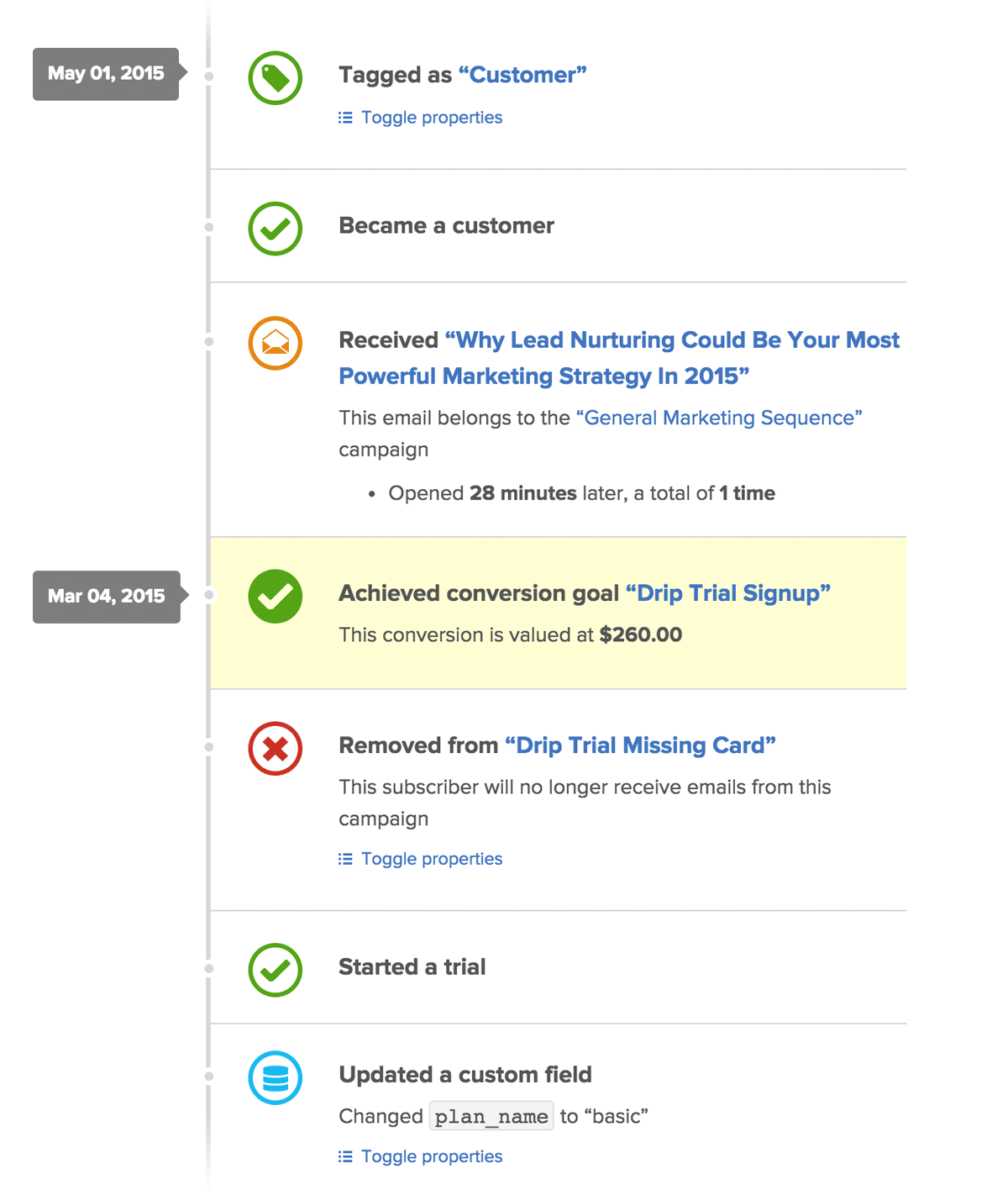 Using Drip, you can program your campaign to perform different actions based on how users behave, such as sending introductory content to users you’ve tagged as “beginners” or more advanced content to subscribers tagged as “advanced” users.
Using Drip, you can program your campaign to perform different actions based on how users behave, such as sending introductory content to users you’ve tagged as “beginners” or more advanced content to subscribers tagged as “advanced” users.
Drip’s clean and simple UI includes detailed built-in reporting on campaign performance, with KPIs such as opt-in rate, conversion rate and more easily accessible. Metrics are available for both opt-in forms and campaigns, making it easy to monitor acquisition and performance. Like ConvertKit, Drip can also send one-off messages, such as order confirmations, and email broadcasts. Email broadcasts can be segmented to reach users who’ve performed actions or subscribers with specific tags.
If you have a Shopify store, you can connect it to Drip (without making any changes to your store’s theme code) to implement a back-to-stock solution. If an item is in-stock but sold out in a specific size, your customers can opt into being notified when that size is restocked.
Other features
ConvertKit and Drip both include split testing features, allowing you to A/B test everything from a message’s subject line to its from field and delivery time. Drip also includes an interesting concierge service. If you’d prefer not to write your email copy by yourself or hire a third-party copywriter, you can assign it to Drip’s in-house writing team to adapt your existing content into an email campaign or write a custom course from scratch. ConvertKit integrates with a variety of applications, from Zapier to SendOwl, Shopify, Stripe and more. Drip also has a variety of third-party integrations with software like LeadPages, Instapage, Unbounce, Gravity Forms and more.
Pros & Cons of ConvertKit
 ConvertKit is one of the best email marketing automation tools available for bloggers, but it does have some minor weaknesses. The vast majority of bloggers and content marketers will love its simple UI and great features, but some may be set back by its limited range of integrations.
ConvertKit is one of the best email marketing automation tools available for bloggers, but it does have some minor weaknesses. The vast majority of bloggers and content marketers will love its simple UI and great features, but some may be set back by its limited range of integrations.
Pros
- ConvertKit is extremely easy to use, even for people who have no experience using email marketing automation software. Setting up new email courses and sending out broadcast messages is a quick, simple process with only a few short steps.
- If you’re a blogger or content marketer, you’ll love the way ConvertKit easily integrates with WordPress to make adding opt-in forms and landing pages simple.
- Creating new opt-in forms and landing pages is easy thanks to ConvertKit’s user friendly landing page builder.
- Email styling is clean and easy to read, with a responsive design that looks great on a desktop PC and on mobile.
- Modifying or adding content to campaigns is a breeze, since new emails can be dragged and dropped into place in your email course. No coding is required to set up automation rules based on subscriber actions — instead, there’s a simple “if this, then that” system.
- The ConvertKit email course dashboard shows KPIs like open and click rate, making it easy to stay on top of your campaign’s performance while you write new email content and set up automation rules.
CONS
- ConvertKit has a fantastic opt-in form builder, but its landing page templates are limited and far from ideal for users that generate leads using PPC advertising.
- Unlike Drip, ConvertKit doesn’t include a concierge service, so you’ll need to write your email copy on your own or hire a freelance copywriter.
OVERALL
ConvertKit is designed primarily for bloggers, and it shows. If you generate leads using content marketing and monetize with eBooks, virtual products or services, you’ll love how simple it is to set up lead magnets and add your ConvertKit forms and landing pages to WordPress.
Pros & Cons of Drip
 Drip is designed for everyone from bloggers and content marketers to software developers. With a simple UI and powerful automation workflows, Drip is a great tool for people that want to start using email marketing as quickly as possible.
Drip is designed for everyone from bloggers and content marketers to software developers. With a simple UI and powerful automation workflows, Drip is a great tool for people that want to start using email marketing as quickly as possible.
Pros
- Like ConvertKit, Drip is extremely easy to use, with a simple interface that people new to email marketing automation will be able to understand.
- Drip’s visual workflow builder makes creating automation rules and workflows quick and simple. You can add goals, timing options and other automation rules quickly and easily, even if you have no programming experience.
- Opt-in forms are available in several different styles and can be customized to suit your website. You can add Drips opt-in form to your website as a widget, an embedded HTML form or as an exit-triggered modal pop-up.
- Using Drip, you can automatically tag subscribers based on their actions, such as buying a certain product or visiting a specific page on your website.
- Drip includes build-in performance tracking, with KPIs like conversion rate, subscription rate, open rate and more easily accessible from the dashboard.
- Numerous integrations with software like LeadPages, Instapage, Wistia and Gravity Forms give Drip additional power as a lead generating tool.
- Drip will help you import your existing email list for free, and even create a five-day email mini course at no charge based on your existing content.
- Free 21 day trial available for new users.
CONS
- Drip doesn’t come with a built-in landing page builder, so you’ll need to subscribe to Instapage, LeadPages or Unbounce to create a customized landing page for PPC or display advertising.
- If you have a large list or send a high volume of email broadcasts, Drip is slightly more expensive than ConvertKit on a per-subscriber basis.
OVERALL
Drip’s simple user interface and powerful automation rules make it a great choice for bloggers, marketers and SaaS businesses. The 21 day free trial and free list importing and email content writing make it easy to trial Drip before you sign up for a monthly plan.
PRICING
On a pure value for money basis, ConvertKit is slightly cheaper than Drip. ConvertKit’s smallest plan lets you send unlimited emails to up to 1,000 subscribers with a cost of just $29 per month, with a 3,000 subscriber plan available for $49.
Drip’s smallest plan includes up to 2,500 subscribers and costs $49 per month. Plans for 5,000 and 12,500 subscribers are available for $99 and $149, respectively.
ConvertKit’s pricing advantage becomes more pronounced the largest your list gets. Reaching 500,000 subscribers costs $2,499 per month using ConvertKit, compared to a monthly cost of $3,579 using Drip.
While Drip offers a 21 day free trial for new users, ConvertKit isn’t available without payment. If ConvertKit “doesn’t work as expected,” you can request a full refund within 30 days. Users can request a demo of ConvertKit before signing up to view the software in action.
All in all, ConvertKit and Drip both offer great value for money when compared to other email marketing applications. On a pure cost per subscriber basis, ConvertKit delivers the best value for money of the two products. However, they’re both great applications with very fair pricing.
FINAL VERDICT
ConvertKit and Drip both have strengths and weaknesses. ConvertKit is extremely easy to use for WordPress bloggers and content marketers, but lacks the third-party integrations that make Drip such a powerful marketing tool.
Get ConvertKit if......
If you’re a blogger or content marketer who uses WordPress and wants to collect emails from your readers, you’ll love ConvertKit’s simple WordPress integration. You’ll also love how easy it is to create and schedule email courses to send to your new subscribers.
ConvertKit is also the cheaper of the two applications, especially for people with small email lists of 1,000 people or less. ConvertKit’s smallest plan starts from just $29 per month, while Drip has a $49 per month entry-level plan that covers up to 2,500 subscribers.
All in all, ConvertKit is a great out-of-the-box email marketing application for bloggers who value simplicity and value for money over integrations.
Get drp if.....
On the other hand, if you’re a SaaS owner who needs to collect emails from your PPC landing page and import them into an automated email marketing campaign, you’ll love the way Drip’s designed to integrate with Instapage, LeadPages, Unbounce and other landing page tools.
Drip offers great features with pricing that gives it serious value for marketers with a mid-sized email list who need third-party integrations.
Of these two email applications, which do you prefer?
ConvertKit and Drip are both seriously powerful tools with sleek, user friendly interfaces? Of the two email marketing automation applications we’ve reviewed, which is your favorite? Are you a Drip fan, or do you prefer ConvertKit?
Or, if you have different email marketing automation software that you prefer to use, let us know about it in the comments.


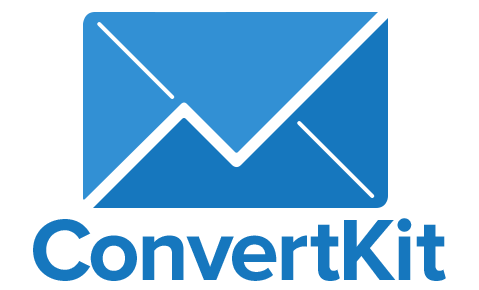
Leave a Reply