Confused between the two? Here's our quick summary:
If you’re a blogger or content marketer, you’ll love how easy ConvertKit makes it to build your email list, create autoresponders and connect with your readers.
If you’re a small business owner or marketing manager, you’ll like MailChimp’s powerful range of tools, ease of use and great selection of professional quality email templates.
Need help choosing an email marketing and marketing automation platform? If you’ve spent the past hour reading about ConvertKit (Visit Website / Read Our Review), MailChimp (Visit Website) and other marketing tools and feel like you don’t quite have the information you need to pull the trigger and make a decision, I’m here to help.
ConvertKit and MailChimp are two email marketing platforms that offer similar features, albeit with a few small differences that make one a better choice for bloggers and the other a better choice for small businesses.
In fact, if you’re a blogger, you can stop even considering MailChimp. You’ll definitely get more value out of ConvertKit. From a blogging and content marketing perspective, it’s the superior platform in just about every way. If you’re a small business owner or marketing manager, you’ll like MailChimp’s powerful range of tools, ease of use
Below, we’ve compared ConvertKit and MailChimp on a range of different factors, from features such as list building plugins and opt-in forms to marketing automation workflow builders, email autoresponders and more.
If you’d prefer not to read our full guide and want to go straight to the best tool for you, here’s my advice:
- 95% of people will prefer ConvertKit to MailChimp. This is especially true if you write a blog or sell a digital product.
- The 5% of people that will prefer MailChimp to ConvertKit are e-commerce marketers. If you run an e-commerce store, you’ll probably like MailChimp more for its huge selection of professional-looking templates. In every other case, you’ll prefer ConvertKit.
Still want to compare each tool in detail? Below, I’ve pitted ConvertKit against MailChimp in a battle of features, ranging from opt-in forms and landing pages to marketing automation power.
| Specs | Convertkit | MailChimp |
|---|---|---|
| Designed For | Bloggers, content marketers and small businesses with an online presence. | Bloggers and small business owners in need of a simple, user friendly email marketing platform. Marketers seeking a free email marketing platform. |
| Email Marketing Automation | ||
| Contacts | Up to 1,000 contacts on the most affordable plan. Plans available for up to 9,000 contacts. | Up to 2,000 subscribers on free plan. Custom plans available for up to millions of subscribers. |
| Email Volume | Unlimited emails on all plans. | Up to 12,000 emails per month on free plan. Paid plans offer unlimited emails. |
| Users | Not provided on ConvertKit website | Additional users with custom permissions can be added to all MailChimp accounts. |
| Email Courses | Unlimited email courses on all plans. | Unlimited autoresponder series on all plans except free plan. |
| Automation Rules | Unlimited automation rules on all plans. | Unlimited autoresponder series on all plans. |
| Responsive Email Templates | Email templates are responsive and customizable. | Pre-build responsive email templates are included, as well as an email designer tool. |
| Email Split Testing | Not provided on ConvertKit website | A/B email split testing is available, with up to three variables per test. |
| Lead Scoring | None. | Lead scoring and segmentation using "Goal" -- MailChimp's behavioral tracking script. |
| SMS Marketing Automation | ConvertKit does not support SMS automation. | MailChimp supports SMS marketing automation via the Text Marketer integration. |
| Direct Mail Automation | ConvertKit does not support direct mail automation. | MailChimp does not natively support direct mail automation. However, a MailChimp & Direct Mail Zapier integration is available. |
| UI and Usability | Designed for bloggers and "non-techy" users, with an intuitive and simple user interface. | Clean, user-friendly interface designed for people without coding or technical knowledge. |
| Automation Workflow Builder | Creating automation rules is quick and easy, even for new users with no experience. | Easy-to-use automation workflow builder with pre-built automations and a variety of preset automation workflows. |
| Email Course Builder | Emails can be dragged and dropped into a course from a simple, user-friendly UI. | Email autoresponder courses are easy to create, schedule and configure. |
| Forms & Landing Pages | ||
| Form Builder | Opt-in form builder lets you create responsive forms with incentives for opting in. | Form builder with custom buttons, images, drop-down boxes, and more. Embedded and pop-up forms can be created. |
| Landing Page Builder | Visual landing page editor with color, pattern and custom CSS options. | MailChimp does not have a landing page builder. However, it integrates with Instapage, Leadpages and other landing page tools. |
| Landing Page Templates | Three lightweight, simple landing pages are available to customize. | No landing pages included with MailChimp. |
| WordPress Plugin | Simple WordPress plugin lets you add call to action forms to posts and pages. | MailChimp for WordPress lets you add great looking opt-in forms to your WordPress website in just a few clicks. |
| Integrations | Over 30 integrations with landing page software, eCommerce tools, membership website platforms and more. | More than 700 integrations with landing page, analytics, CRM and payment processing software. |
| Zapier Integration | Supported. | Supported. |
| Pricing | Monthly fee, starting from $29 per month for 1,000 subscribers. | Free for under 2,000 subscribers. Paid plans start from $10 per month. |
| Minimum Contract Term | No minimum contract. Plans start from one month. | No minimum contract. Plans start from one month. Pay-as-you-go email credits are also available. |
| Joining/Training Fee | No joining fee. | No joining fee. |
| Refund/Guarantee | 30-day refund policy, with refund available via email. | MailChimp will refund a prorated portion of your monthly prepayment or reimburse you for unused Email Credits if your account is closed without cause. |
| Support | Personalized email support and concierge service for new users. | Personalized support via email, as well as online support resources. |
Which Tool Has the Best Features?
ConvertKit and MailChimp both include the core features you’d expect from an email marketing platform, along with a few unique tools aimed at each application’s main audience — writers and bloggers for ConvertKit and small business owners for MailChimp.
Opt-in Forms & Landing Pages: Which is Best?
Winner: ConvertKit, which has better opt-in forms and a few simple landing page templates to choose from.
Both ConvertKit and MailChimp include opt-in forms, although only ConvertKit includes native landing pages.
On the whole, ConvertKit’s opt-in forms and landing page featured are aimed more at bloggers seeking user friendliness and simplicity, whereas MailChimp’s landing page integration are far better for power users and marketing departments.
ConvertKit
If your goal is to convert your blog readers into email subscribers, you will absolutely love how easy ConvertKit makes it to add opt-in forms to your blog.
ConvertKit includes a variety of lightweight opt-in forms that you can quickly and easily add to your WordPress blog in just a few clicks. Forms come in three main styles, ranging from basic email address forms with a “subscribe” button to larger forms with space for a product image.
One of the biggest benefits of ConvertKit is that it makes it extremely easy for you to customize the look of your forms. Using the front-end designer in ConvertKit, you can edit the header, field names, anti-SPAM message and description box for your form in just a few clicks.
ConvertKit also includes a simple image upload feature, letting you add custom images to your opt-in forms without requiring any HTML or CSS knowledge. You can also adjust the colors for text, accents and buttons using the sliders at the top of the form builder.
Adding forms to your blog is a quick, easy process that only requires a few clicks. ConvertKit has three embed options, ranging from a JavaScript code snippet to HTML and a WordPress shortcode for users of the ConvertKit WordPress plugin.
ConvertKit also includes Twitter Cards, letting you generate new email subscribers using your Twitter presence without having to direct people to your blog.
The only area in which ConvertKit falls slightly short is landing pages. ConvertKit comes with three landing page templates, all of which are lightweight, stylishly designed, minimalistic and easy to modify.
All of the pages are designed with eBooks and other digital goods in mind, making them useful if you have an eBook or downloadable item to promote, but less useful for other purposes. If your traffic is from PPC advertising, you’ll probably find ConvertKit’s landing pages a little limited.
If this sounds like you, you’ll want to buy an Instapage subscription and integrate ConvertKit with your Instapage account. This adds a few dollars a month in fees but gives you access to one of the best landing page creation platforms out there.
In short, if you’re a blogger searching for an email marketing list building platform that integrates perfectly with WordPress, you’ll be very happy with ConvertKit.
MailChimp
MailChimp comes with a custom opt-in form builder that lets you create stylish, effective opt-in forms for your email campaign. It does not, however, come with a landing page builder, meaning you’ll need to rely on a third party tool for that aspect of your campaign.
Since MailChimp integrates with tools like Instapage, the lack of a landing page builder isn’t a big deal. However, it does mean you’ll need to pay for a separate landing page tool if you want to send traffic from social media or PPC ads to a landing page to build your list.
Designing signup forms using MailChimp is simple. The browser-based form builder gives you full control over the form’s color, images, drop-down boxes, radio buttons, headings and other fields, letting you match each form perfectly to your website or blog.
MailChimp also includes four different form types — classic, super slim, horizontal and naked — giving you some extra control over how your opt-in form looks on your website. Beyond this, it’s not easy to customize your forms without any HTML or CSS knowledge.
MailChimp’s forms also look a little amateur. While this isn’t a big deal for designers, most users might find that their forms stand out a little too much when integrated into posts and articles, and not in a good way.
Adding a MailChimp opt-in form to your website is a quick and easy process. You can either add the code snippet MailChimp provides, or use one of the many MailChimp WordPress plugins to add the form as a WordPress widget.
When it comes to opt-in forms and landing pages, MailChimp feels more like a tool designed for marketing departments than an application for bloggers. To get the most from MailChimp, you’ll need a landing page tool like Instapage or Leadpages, plus some basic HTML skills.
With this said, if you’re part of a marketing agency or mid-sized business, you’ll want to use a more powerful tool like Infusionsoft or ActiveCampaign anyway.
Email Marketing Automation: ConvertKit Wins Again
Winner: ConvertKit again, which is easier to use and better suited for people that don’t have programming skills or previous marketing automation experience.
ConvertKit and MailChimp both have all of the email marketing automation features you’ll need as a blogger or small business owner. Both are also extremely easy to use, making them good choices if you want to create automation rules without knowing any programming languages.
Just like with landing pages, ConvertKit wins this category very slightly when it comes to ease of use thanks to its intuitive design and well-explained features, while MailChimp feels like a more robust tool designed with small businesses in mind.
ConvertKit: Sleeker, Smarter & Easier to Use
ConvertKit is built from the ground up to make email marketing and marketing automation so easy that anyone can create their own campaign with confidence.
If you’ve never used email marketing software before and want to get started without feeling confused or overwhelmed by extra features, you’ll definitely like ConvertKit.
Creating email campaigns in ConvertKit is simple. Emails are handled via sequences — lists of emails that are triggered when users join your list, purchase your product or complete any other event.
Emails in sequences can be scheduled to deliver at certain intervals (for example, three days after a user joins your list) or at a certain time of day. You can also send out email broadcasts, which are one-off emails perfect for product announcements and other important messages.
Creating new emails in ConvertKit is extremely easy. The email campaign builder has the same type of interface as a text editor, with buttons for font and formatting options like bold text, italics and alignment and multimedia buttons for images and attachments.
ConvertKit also makes email marketing automation simple. Automation is handled through rules, which allow you to do things like trigger emails based on customer behavior or add subscribers to a new list when they click on a certain link or visit a specific URL.
For example, if you sell an eBook or other digital product, you can use rules to automatically add customers to a “paying customer” list once they purchase your product and reach the download page.
One interesting point about ConvertKit is that it doesn’t include any email templates. All emails are plain text only, helping you reduce your risk of getting flagged as spam and give your email campaign a more personal feel.
All in all, ConvertKit’s email marketing features are easy to use and more than powerful enough for bloggers and content marketers. However, the lack of email templates might be annoying for marketing departments and business owners that want to present a certain brand image.
MailChimp: Older, Dustier, But Still Surprisingly Powerful
Compared to ConvertKit, MailChimp includes a more robust set of email marketing and online automation tools. It also comes with a large range of email templates that make it perfect for small businesses and agencies.
MailChimp’s email builder gives you a huge amount of control over how your emails look. In just a few clicks, you can add background images, headings, calls to action, buttons, columns, links and more to your emails. You can even test them to make sure they look good on desktop and mobile.
There are numerous email templates included with MailChimp, ranging from simple text emails to catalogs, member welcome emails and much more. You can also create your own templates using HTML and CSS.
These features make MailChimp great for businesses that like to present a consistent image in their emails. However, they also give your emails a more commercial look that bloggers might not like and that can hurt conversions if you’re going for a more personal feel.
In short, if your boss wants your emails to have a polished, professional look, you’ll get more value from MailChimp than ConvertKit. In fact, if you’re going for a polished, sleek email look, you should write ConvertKit off completely.
MailChimp includes a great range of marketing automation features. Like ConvertKit, you can create rules to send emails when a customer forgets about their shopping cart, orders a new product or views a specific product category.
You can even schedule emails to be delivered after a customer purchases a specific number of items, letting you retarget your best customers with special discounts and offers.
MailChimp even offers some useful resources for customers that want to make the most of their marketing automation features. If you’re new to marketing automation, you can quickly develop your skills using the free guides MailChimp provides for customers.
So, Which Tool Has better Features?
ConvertKit and MailChimp are roughly equal when it comes to features. However, they’re built with different audiences in mind.
ConvertKit’s features are designed from the ground up for bloggers, with things like WordPress integration and readability the priorities. There are only a few landing page templates, and there are no email templates, meaning you can’t use ConvertKit for catalogs or e-commerce emails.
MailChimp, on the other hand, has features that are tailored to the needs of brands, agencies and e-commerce businesses. Instead of plain text emails, you can create things like vouchers, catalogs and eye-catching promotional emails that have a more polished, corporate look.
Pros & Cons of ConvertKit
ConvertKit’s biggest strength is its user friendliness. Right now, there’s no other email marketing platform that even comes close to matching ConvertKit’s simplicity and convenience for content marketers and bloggers.
Pros
- ConvertKit is really easy to use, even for people that have never used email marketing automation software before. Most people will be able to master ConvertKit in an hour or two, or even less if you’ve used other email marketing tools.
- The opt-in forms in ConvertKit are extremely lightweight and integrate flawlessly with WordPress. They also convert well, making them useful for building your email list.
- ConvertKit doesn’t have many landing pages, but the three templates that are included all work well, especially for digital products.
- Using ConvertKit to create email sequences is extremely easy, letting you create new emails in the same amount of time it would take to write a simple text document.
- Because ConvertKit uses plain text emails, they look great on desktops, tablets and mobile devices, with no compatibility issues to worry about.
- The marketing automation features in ConvertKit are non-confusing and simple, letting non-programmers set up automation rules without any headaches.
Cons
- The target audience of ConvertKit is bloggers, which means some features that power users might use aren’t available. If you’re part of a mid-sized or large business, you’ll want to avoid ConvertKit and MailChimp and choose a product like Infusionsoft.
- There are only three landing page templates included with ConvertKit, limiting its value if you generate leads using PPC marketing.
Overall
If you’re a blogger, there’s a 99% chance that ConvertKit is the right email marketing automation tool for you. It’s affordable, easy to use and comes with all of the features you need to build your email list and keep in touch with your readers.
Pros & Cons of MailChimp
Easy to use and surprisingly powerful, MailChimp is a good option for small businesses, digital marketing agencies and brands. Just be aware that you’ll need a third party landing page tool if you plan on using PPC platforms like AdWords or Facebook Ads to drive traffic.
Pros
- MailChimp is also easy to use, albeit not quite as simple as ConvertKit. Most people will be able to master MailChimp in a day or less, making it a good option for small business users that just want to “get started and go” with email marketing.
- Unlike ConvertKit, which is paid only, MailChimp comes with a free trial version that lets you send emails to a small audience.
- With a huge selection of email templates and a powerful email editor, MailChimp is definitely the better of the two tools for brands that want to send stylish, professional looking emails.
- The automation features in MailChimp are easy to use and include a good selection of pre-made rules for things like abandoned carts and post-purchase follow-ups.
- Since MailChimp integrates with almost every e-commerce provider out there right now, it’s a better option than ConvertKit if you sell using Shopify, Magento, WooCommerce and other all-in-one e-commerce systems.
Cons
- Compared to ConvertKit, MailChimp can feel a little complicated. You’ll eventually find your way around, but the first few hours aren’t quite as easy.
- Since MailChimp doesn’t include any landing pages, you’ll need to design your own pages using HTML or a third party tool if you want to generate leads from PPC and search engine optimization.
Overall
If you’re part of an agency or brand, there’s a 99% chance you’ll prefer MailChimp to ConvertKit as an email marketing platform. From the integrations to the email templates, MailChimp comes with a variety of features that make it a great addition to any small business marketing toolkit.
Pricing
ConvertKit is priced from $29 per month, which allows you to add up to 1,000 contacts to your list. All plans include unlimited opt-in forms, email courses, automation rules, landing pages and emails.
As your list grows in size, you can calculate the cost for a custom plan using ConvertKit’s pricing calculator. There are also pre-made plans for 3,000 and 5,000 subscribers available for $49 and $79 per month.
MailChimp is available for free, with support for up to 2,000 subscribers and 12,000 emails per month. Free users get access to most of MailChimp’s features, although you’ll need to upgrade for features like predicted demographics, unlimited sending and delivery by time zone.
Since paid MailChimp plans start from just $10 per month and cost up to $199 for pro marketers with large lists, you’ll easily be able to find a plan for your needs. On the whole, MailChimp costs slightly less than ConvertKit for the same amount of subscribers and monthly emails.
Support
ConvertKit and MailChimp both offer a variety of online support options, ranging from tutorials and other training materials to live chat and ticket-based support:
- ConvertKit has online workshops, articles, and guides for almost every aspect of email marketing and marketing automation, as well as ticket-based support. There’s also a user community on Facebook called The ConvertKit Family with over 4,000 members.
- MailChimp has a big online knowledge base, plus online support for customers. There’s also a MailChimp Answers Facebook group with over 2,000 members that are perfect for getting answers to simple questions.
Final Verdict
ConvertKit and MailChimp are both excellent email marketing automation tools. They’re also two tools that are clearly designed for different audiences, with their own strengths and weaknesses.
Get ConvertKit if......
If you’re a blogger, there’s a 99% chance you’ll like ConvertKit more than MailChimp. It’s easier to use, designed specifically for bloggers and makes doing things like adding an opt-in form to a blog post or eBook landing page ridiculously easy.
Get Mailchimp if......
If you’re a small business owner or marketing manager, there’s a 99% chance that you’ll like MailChimp more than ConvertKit. It’s a more powerful tool with a better email designer, more email templates and a more robust set of features.
What Email Marketing Software Do You Use?
Do you use either of the tools above, or do you have your own favorite email marketing software that isn’t covered above?
Let us know the tools you use to manage your email marketing campaigns in the comments and we’ll add them to our “to review” list for a future product guide.

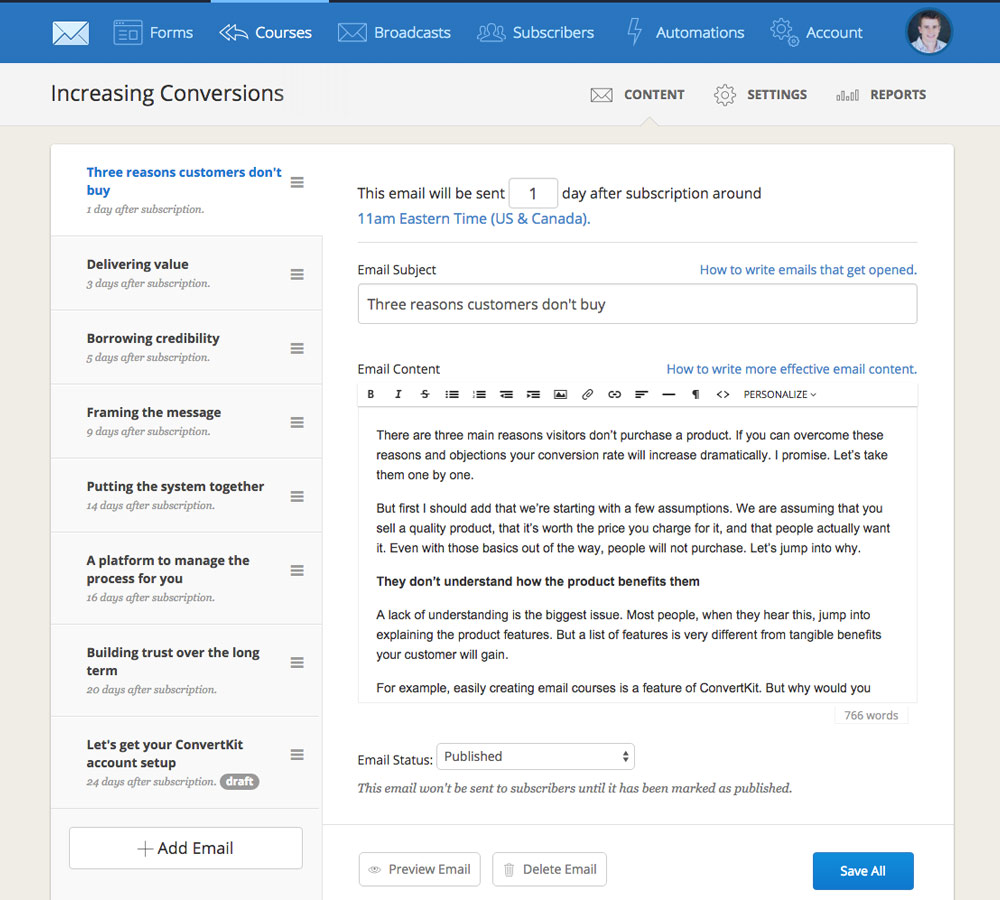



Leave a Reply